Learn CGI and Get a High-Paying Career!
Become a 3D artist in 23 days and get an invitation for a paid internship
What can you anticipate?
After CGI Bootcamp
Paid Internship
We train employees specifically for our partner companies to work on international projects. They invite our graduates for internships.
Decent Salaries
Our main goal is to train a specialist with an hourly rate of $14. During the final exam, you will be able to complete a typical task worth $100 in 7 hours.
Equipped Workplace
After the course, you will get a workplace in a coworking space, with all the necessary equipment for professional 3D work!
Promising Career
3D technologies have already become an integral part of architecture, design, cinematography, engineering, and other industries. So, there are many areas in which you can develop professionally! And your skills will always be in demand!
What do our students say about us?
Graduates’ testimonials
What’s it like to study at CGI BootCamp? Can students really build a 3D interior with ease? Does the mentor help students out? Is it challenging to work professionally after the course?
And yes, we help everyone with employment!
What will you be capable of after the CGI Bootcamp?
Usually, students have from a week to a month to complete their final exam. And that’s after 2-3 months of studying! While in reality, 3D artists work under tight deadlines and are personally responsible for the quality of the results. CGI BootCamp students have to complete their final exams in conditions that are as close to reality as possible — in 7 hours and with the technical specifications from real clients. These results are achieved in 23 days of practical work with Autodesk 3ds Max.
Who is the BootCamp for?
The course is designed for people with no experience in 3D, so we welcome people from different walks of life. The main requirements are a willingness to work hard and a desire to succeed. This is who you might meet in your team.
Designers and Architects
They find creativity in CGI. Planning and design skills offer a huge advantage in architectural visualization. Plus, one can see the results of their work much quicker. An architectural project may take months to complete, while an exterior 3D rendering takes about a week on average.
Engineers and People with Tech Backgrounds
Working with CGI requires not only creativity but also accuracy. Even the most creative 3D renderings have to be made according to precise technical draftings. That’s what techies love the most. Besides, there are various programs that one can master by learning scripts and keyboard shortcuts. How can you not get carried away?
Anyone Who Has Decided to Change Up Their Career
People who are disappointed in their current jobs. Managers, marketers, artists, cosmetologists, programmers, chefs, auditors — everyone who realized that they wanted more from their lives. More creativity, fulfillment, growth, and opportunities to influence their own income.
Do you want to become a junior 3D artist in 23 days and get an AutoDesk certificate?
Then sign up for an open lesson!
What will you learn at the open lesson?
The open lesson is a meeting at CGI School where you will get acquainted with the profession of a 3D artist, meet previous graduates, see their works, and get answers to the following questions:
How to recognize if what you see is CGI or a real photo?
What are the career perspectives of a 3D artist?
CGI, IT, Web Design - how to choose the one for you?
What is the difference between 3D modelers and 3D visualizers?
How to learn 3D design in 23 days at CGI BootCamp?
How much can you earn right after graduating from CGI BootCamp?
What awaits you after BootCamp?

How much do 3D visualizers earn in Ukraine? Work.ua data.
Why contemplate for months? Come meet us and decide in one evening!
How will CGI BootCamp make you a valuable professional?
Training in the most state-of-the-art programs and techniques
You will learn the latest versions of the software, which we use ourselves.
3ds Max 2022
V-Ray Next 4.3
Floorgenerator 2.1
Multitexture 2.04
Multiscatter 1.091
You won’t believe the differences between V-Ray versions!
Using the latest learning materials
At the CGI BootCamp, you will get a unique Workbook, based on the latest 3ds Max tutorials, released in the US in March 2023.
Strict Selection to the Groups
Before joining the CGI Squad, you will undergo a structured interview with a psychologist for professional orientation. The interview will last 90 minutes! We carefully select the employees for our partner companies so you can be sure that you will be part of a motivated, ambitious, and energetic team.
Experienced and Involved Mentors
CGI BootCamp tutors are experienced professionals authorized by AutoDesk. They are involved in the training process to the fullest extent. Your mentor will be highly motivated because you are a part of their future team. And the higher your skills are by the end of the course, the more productive the team will be.
Want to become a 3D visualizer but have no idea what 3ds Max is?
Why is this course suitable for beginners?
We have developed a preparatory video course just for you. It will provide you with all the knowledge you need to enroll in the CGI BootCamp. In just 4 lessons you will learn how to use 3ds Max from scratch! The course contains all the necessary info with knowledge tests.
The prep course is free. Why not give it a try?
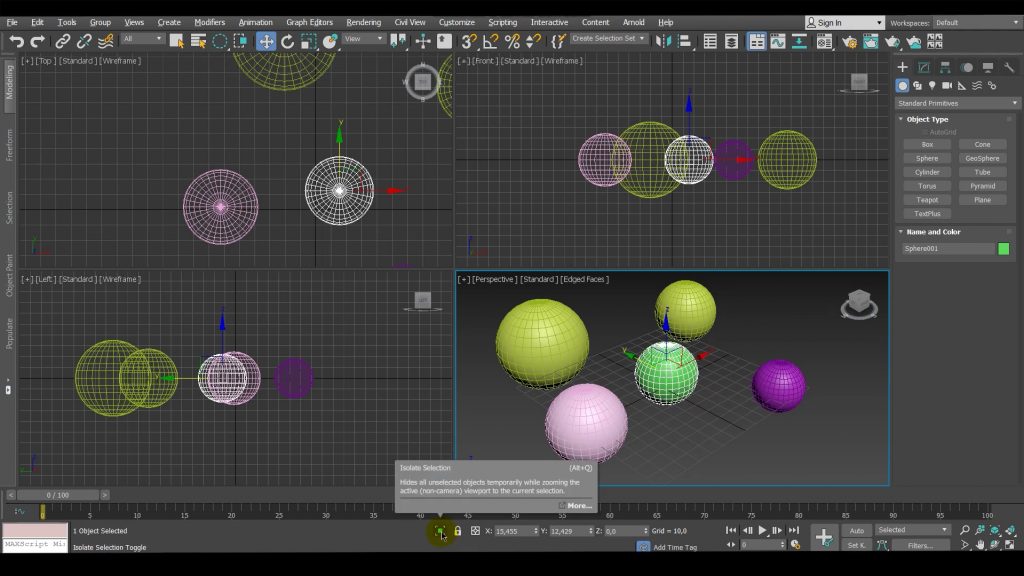
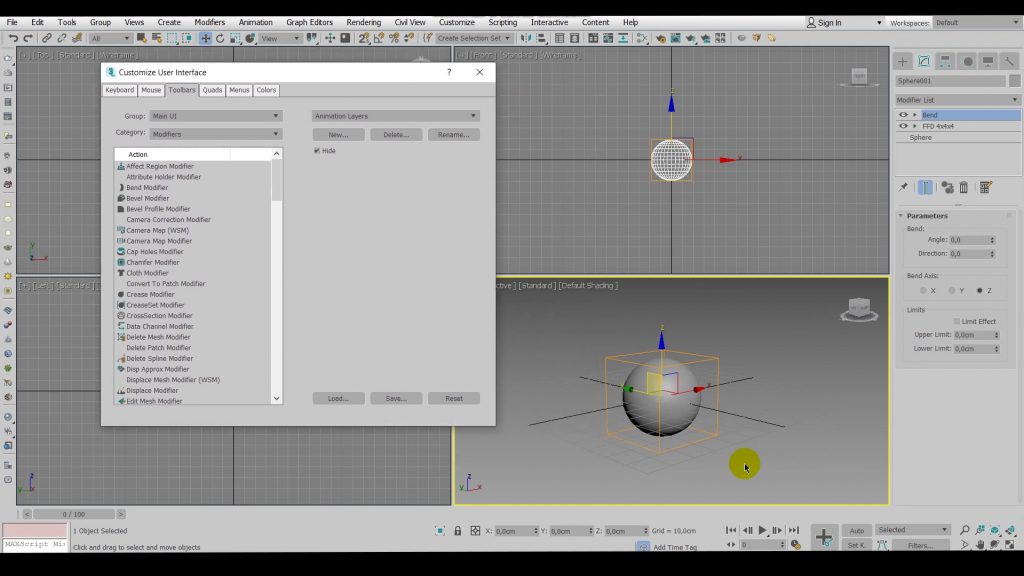
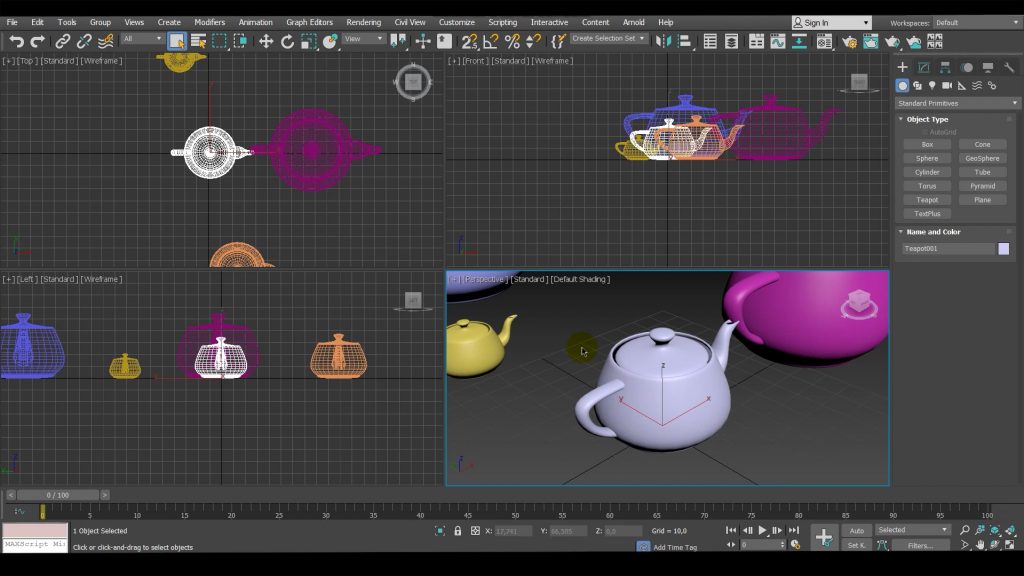
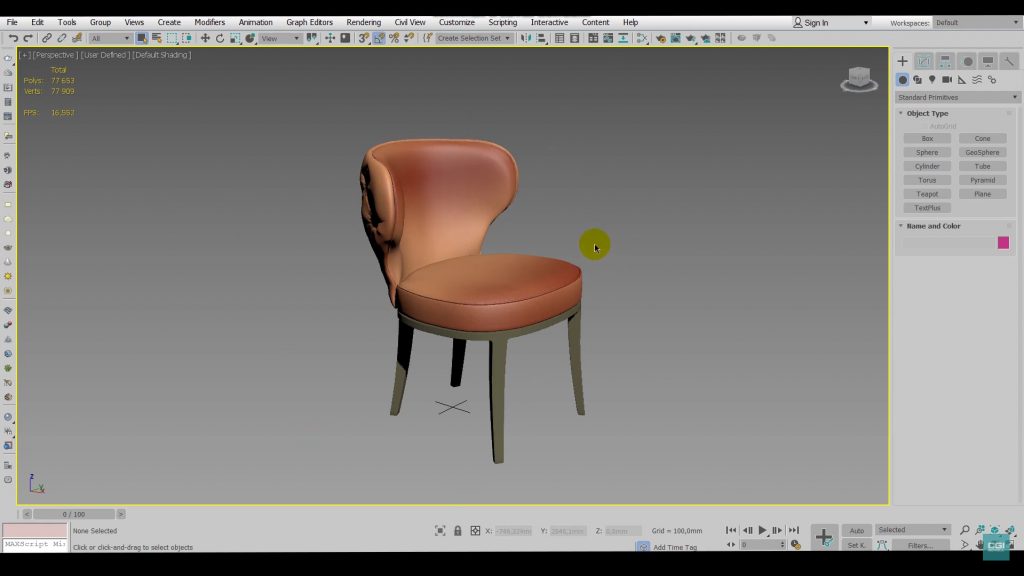
Why is the Course Offline?
There are a bunch of online courses out there. Of course, it’s comfortable to study at home with a cup of tea and Netflix by your side. However, you just can’t reach the junior level in 23 days this way. There are at least 4 advantages to offline lessons, that cannot be replicated online.
Professional Hardware and Software
Not every PC can work with 3D graphics and the necessary equipment costs from $1300. That’s why BootCamp students study in fully-equipped classrooms.
Group Dynamics
Teammates with fire in their eyes and healthy competition are the fuel for learning. In class, you will see your results and compare them with others. You can also ask for advice or help out others at any time.
Clear Timing
You won’t be able to get distracted in class — every task needs to be completed within a deadline. And thanks to this you’ll get a new career in 23 days!
Mentor Support
The studying process is moderated by a mentor — a 3D artist, who has also once completed the BootCamp. They will check the assignments and answer your questions.
Как это возможно?
Стать профессионалом за 23 дня
Мы превращаем homo sapiens в homo sapiens rendering pro. И вот как мы добиваемся этого:
Becoming a professional in 23 days —
how is it even possible?
We are turning homo sapiens into homo sapiens rendering pro. And here's how we can accomplish that:
The “Blended Learning” Method
New versions of software and multiple add-ons are released every year. And if you study for months your knowledge will become outdated by the time you finish. To quickly provide you with up-to-date knowledge, we chose an approach employed by leading engineering companies — Blended Learning.
12 Students, 44 Hours of Theory, 168 Hours of Practice, 132 Assignments, and 792 Test Questions — All in 23 Days!
Once a month we gather a group of 12 students, who are guided by professional 3D mentors through 168 hours of practical lessons and 44 hours of theory. In 23 days you will complete 132 assignments and clarify the answers to 792 questions.
BootCamp Training Format
The BootCamp format allows one to get to the level the others take years to reach in 23 days. You’ll hone your skills 10 hours a day, and after completing the course you will be able to create high-quality 3D images. As a result, you’re ready to take on projects of any complexity!
Learning Management System (LMS)
All the lectures, video materials, home assignments, scores, and even communication with the mentor are all done through a convenient learning management system. You can access it on your PC, mobile or laptop.
Library of 180,000+ Models
We gathered a library of more than 180,000 high-quality models of real objects, which is constantly updated. There’s no need to look for them on the web, sign up, and pay for 3D models. Everything you need is at your fingertips — in an easy-to-use system.
How does the training process work?
It is going to be the most productive month of your life. In just 23 days, you will learn how to create 3D interiors in Autodesk 3ds Max using the Corona or Vray plugin, depending on the group.
Corona Renderer Software
Day 1 – Creation and editing of primitives.
Day 2 – Working with groups and layers. Selecting objects.
Day 3 – Object transformation. Working with pivots and snaps.
Day 4 – Copying objects. Working with arrays.
Day 5 – Basics of polygonal modeling. Modifier stack.
Day 6 – Creation and editing of splines.
Day 7 – Working with geometry modifiers.
Day 8 – Polygonal modeling. Working with Edit Poly.
Day 9 – Polygonal modeling. Working with Edit Poly, ProBoolean.
Day 10 – Intermediate exam.
Day 11 – Render setup. The basics of working with the Corona camera.
Day 12 – Setting up the exterior lighting.
Day 13 – Setting up the interior lighting.
Day 14 – Material editor. Creation of basic materials.
Day 15 – Texturing objects with UVWMap, Unwrap UVW.
Day 16 – Corona MTL and procedural maps.
Day 17 – Complex materials with Layered MTL.
Day 18 – Optimization.
Day 19 – Photoshop.
Day 20 – Adjusting lighting with the help of Light Mix.
Day 21 – Render selected.
Day 22 – Post-production.
Day 23 – Final exam.
V-Ray Softwaree
Day 1 – Creation and editing of primitives.
Day 2 – Working with groups and layers. Selecting objects.
Day 3 – Object transformation. Working with pivots and snaps.
Day 4 – Copying objects. Working with arrays.
Day 5 – Basics of polygonal modeling. Modifier stack.
Day 6 – Creation and editing of splines.
Day 7 – Working with geometry modifiers.
Day 8 – Polygonal modeling. Working with Edit Poly.
Day 9 – Polygonal modeling. Working with Edit Poly, ProBoolean.
Day 10 – Intermediate exam.
Day 11 – Basics of working with materials. (Video tutorial)
Day 12 – Working with material maps. (+ Video tutorial)
Day 13 – Working with procedural maps. (Video tutorial)
Day 14 – Creation of complex materials. (+ Video tutorial)
Day 15 – Texturing objects using UVWMap, Unwrap UVW modifiers. (+ Video tutorial)
Day 16 – Creating and setting up cameras. (+ Video tutorial)
Day 17 – Basics of working with light sources. (Video tutorial)
Day 18 – Setting up daytime and mixed lighting systems. (Video tutorial)
Day 19 – Setting up evening and artificial lighting systems. (Video tutorial)
Day 20 – Setting up V-ray parameters. Batch Render. (+ Video tutorial)
Day 21 – Working with problem scenes. (Video tutorial)
Day 22 – Image post-production with PS. Render Elements. (Video tutorial)
Day 23 – Final exam.
День 1 – Создание и редактирование примитивов.
День 2 – Работа с группами и слоями. Выделение объектов.
День 3 –Трансформация объектов. Работа с пайвотами и привязками.
День 4 – Копирование объектов. Работа с массивами.
День 5 – Основы полигонального моделирования. Стэк модификаторов.
День 6 – Создание и редактирование сплайнов.
День 7 – Работа с модификаторами геометрии.
День 8 – Полигональное моделирование. Работа с Edit Poly.
День 9 – Полигональное моделирование. Работа с Edit Poly, ProBoolean.
День 10 – Промежуточный экзамен.
День 11 – Основы работы с материалами. (Видеоурок)
День 12 – Работа с картами материалов. (+ Видеоурок)
День 13 – Работа с процедурными картами. (Видеоурок)
День 14 – Создание сложных материалов. (+ Видеоурок)
День 15 – Текстурирование объектов с помощью модификаторов UVWMap, Unwrap UVW. (+ Видеоурок)
День 16 – Создание и настройка камер. (+ Видеоурок)
День 17 – Основы работы с источниками света. (Видеоурок)
День 18 – Постановка дневной и смешанной систем освещения. (Видеоурок)
День 19 – Постановка вечерней и искусственной систем освещения. (Видеоурок)
День 20 – Настройка параметров V-ray. Batch Render. (+ Видеоурок)
День 21 – Работа с проблемными сценами. (Видеоурок)
День 22 – Постобработка изображения средствами PS. Render Elements. (Видеоурок)
День 23 – Экзамен.
Convenient online system with theory materials
CGI BootCamp is all about practice, while theory — you mostly read on your own.
In the classroom, you complete practical tasks for 8 hours. To make it easier to learn theoretical materials, we uploaded them to our online learning platform. You will find everything you need there — lectures, video tutorials, homework, grades. Furthermore, you can download it as a mobile application and study from your phone or laptop anywhere — at home, while commuting, in a cafe, or in your favorite park.

What else will you get during the course?
We've prepared some nice bonuses to help you with your studies.
Personal Growth Training
Before the BootCamp, a psychologist will prepare you to step out of your comfort zone and embrace new things. It will help unlock creative thinking, maintain the right mood, and improve productivity. You will learn how to formulate desires, set goals, and work towards achieving them.
Development of Focus and Determination Skills
During the course, you will learn to set goals, understand your mental state, and easily cope with new tasks. These are valuable skills not only for the career of a 3D artist but also for personal development.
Table tennis, coffee, morning yoga
To keep you focused on your work, we have a lounge area right inside the classroom with free coffee and tea. You can recharge your batteries at free morning yoga classes 3 times a week. And in your free time, you can play a game of table tennis with your friends.
What is the career path for a 3D artist?
Below is a chart of your development after the BootCamp. While other people spend 2 years on the way to the Junior level, you’ll become one in just a month! Ahead are new skills, trainings, and ambitious projects that will increase your value as a specialist.
Junior
Junior 3D artist
Works on interior 3D visualization.
$14/hour
Middle
Middle-level 3D artist
Creates interior designs and visualizations.
$17/hour
Senior
Senior 3D artist
Works on 3D visualization and creates both interior and exterior designs.
$20/hour
Mentor
A top-class 3D master
Trains and guides the team of 3D artists.
$30/hour
Too good to be true?
You're right. It's not that simple! The fact is that we help with employment only those who are goal-oriented and determined. So, if you think it's enough to just sign up and success will come to you, CGI BootCamp is not the right place for you. Don't waste both of our time. As for those who are ready to devote a month of their lives to training, take a look at the results we helped them achieve:
Who are we?

CGI School is an authorized Autodesk training center. Therefore, upon completion of the course, you will receive a certificate that is recognized worldwide. You will also be added to the database of specialists on the Autodesk website.
We have been teaching 3D visualization to students since 2014. Since then, we’ve realized that classical training needs to be radically changed. First, there is a shortage of specialists right now — the market is growing much faster than 3D artists appear. Secondly, after a standard course, a novice 3D artist needs about a year of practice to begin earning money.
International companies need ready-made specialists right now. Therefore, we have developed our own program and a new format — the CGI BootCamp.
Ready to learn a new creative profession and start earning money right away? Register now!
Contacts
Phone Number
Telegram
Kyiv
9/10 Mytrofana Dovnar-Zapolskoho str.
Lviv
28 Lypynskoho str.
Днепр
ул. Старокозацкая (Комсомольская) 40Б